
The surge in Ghibli Art with ChatGPT is growing fast, thanks to big improvements in AI image-generation technology, especially OpenAI’s latest update to ChatGPT.
AI-generated art is taking over the internet, with social media feeds flooded with amazing, dreamlike images inspired by Studio Ghibli’s signature animation style.
Do you know that AI models like Gemini or Grok also create Studio Ghibli-style visuals with soft lighting and expressive characters?
So, what are we waiting for? Let us read further to learn how to create Ghibli art.
Ghibli-Style Art and AI Integration
Have you ever watched movies like “Spirited Away” or “My Neighbor Totoro”? These movies are created by Studio Ghibli, a famous Japanese animation studio. It is now becoming well-known and is loved by all.
These movies are unique because they have a dreamy and gentle look. They use soft, primary colors, simple lines, and beautiful scenes from everyday life and magical worlds. Each character feels real, like someone you might know.
Now think, you can convert your photos into Studio Ghibli movie look like pictures. Oh, that sounds so interesting—it is ChatGPT’s latest feature.
Since latest update of ChatGPT, Ghibli-style images are all over social media platforms. People are recreating popular memes and photos with an anime-inspired twist.
The images created with the help of ChatGPT’s latest AI image generator are main attraction of this trend. Studio Ghibli’s signature aesthetic characterizes the AI-generated artwork. These AI-generated artwork adapts the unique signature style of Studio Ghibli. This feature is available to ChatGPT users, including those accessing ChatGPT Plus, team, and Pro.
ChatGPT is a powerful tool for asking questions and getting answers, and now it also creates beautiful art. You can upload a picture with a few steps, and ChatGPT will transform it into a magical Ghibli-style image.
The fast and accurate execution of this feature makes ChatGPT famous. It is like you became a little animation artist who can work very fast. It knows precisely what “Ghibli style” means by using the right colors, shapes, and gentle charm needed to capture the special feeling you get when you watch a Ghibli movie.
AI helps create a professional and attractive archive, even if you have never drawn anything.
So, are you ready to create your Ghibli-inspired art?
Necessary Conditions for Creating Ghibli Art with ChatGPT
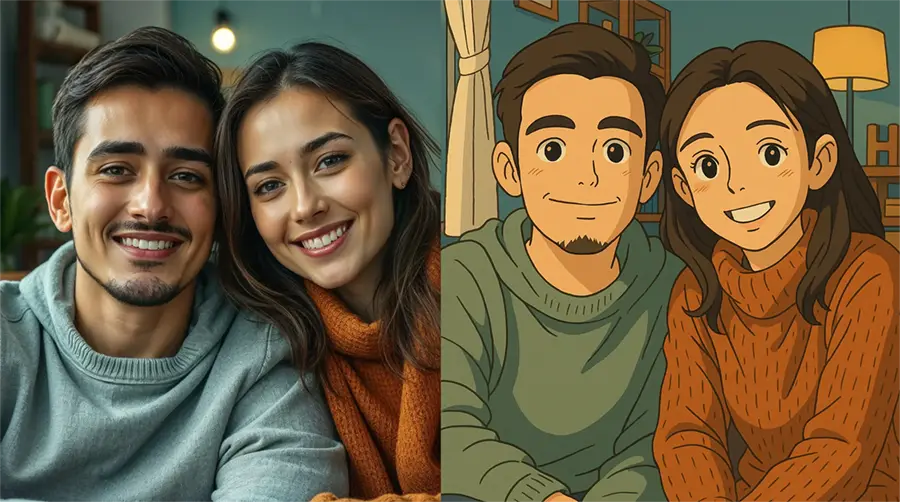
Before we start, take a moment and get ready for a fun and creative journey ahead. Let’s begin with ChatGPT’s new image generation feature. Open AI’s ChatGPT has updated its terms and conditions on Studio Ghibli-style photos. As a result, users may no longer use all real-world images to make Ghibli-style photos.
Creating Ghibli-style images with ChatGPT is available mainly to users with a premium subscription. These subscriptions give you access to powerful and advanced features, like quickly creating stunning AI-generated art.
But what if you do not have a premium account? Do not worry; there are also free AI tools online, like Craiyon or DeepAI, that give similar results.
OpenAI’s latest update comes just days after Google released a similar AI image feature in its Gemini Flash model.
Selecting the right picture is essential, as it helps ChatGPT to understand the details better. Ensure that your picture is bright and clear. The best images have simple backgrounds, good lighting, and visible faces.
Just pick a good picture, make sure your subscription is active, or try some free options. You are now ready to create fantastic Ghibli-style art.
Step-By-Step Guide to Generating Ghibli Art with ChatGPT
Let us now follow the simple steps to create Ghibli-style art using ChatGPT. Keep things simple to avoid any issue or difficulty. Here is how you can do it.
Step 1 : Open ChatGPT app on Web

Open ChatGPT, whether on a browser or through the app. Ensure you are using GPT, which is available to all users, including those using a free plan. Open AI has now introduced image creation within GPT, making it accessible to all users, including those with a free plan.
Step 2: Upload Your Image
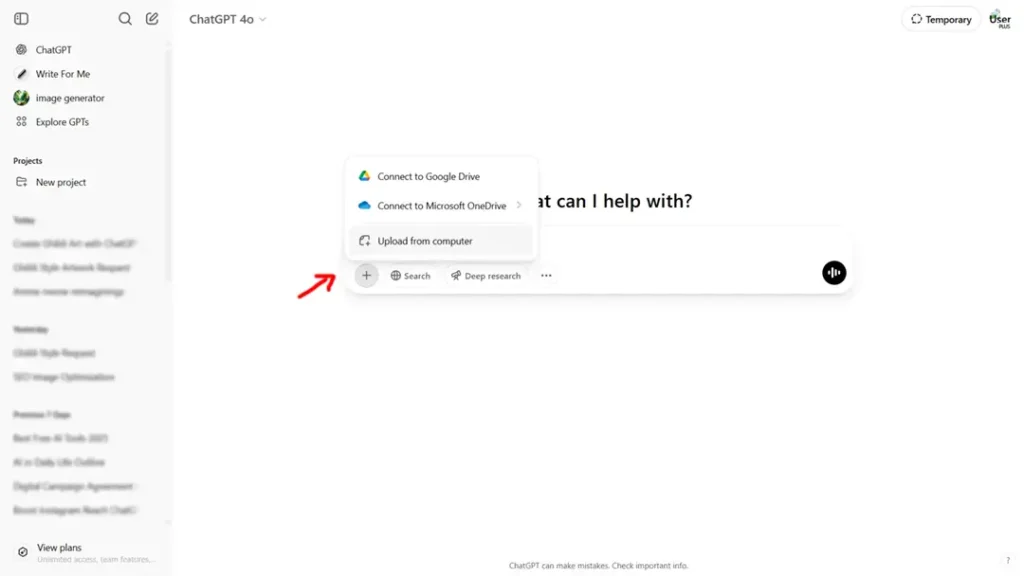
Open ChatGPT and start a new chat. You will notice a small image upload button near your typing area. Click that button and select the clear and bright picture. The photo will appear in your chat window.
You can create a Ghibli-style portrait in two ways:
- Image-to-Image Transformation: It involves uploading a photo and asking ChatGPT to transform it.
- Text to Image Generation: Provide a detailed text prompt describing the character, background, and lighting style.
Step 3: Create Your Prompt
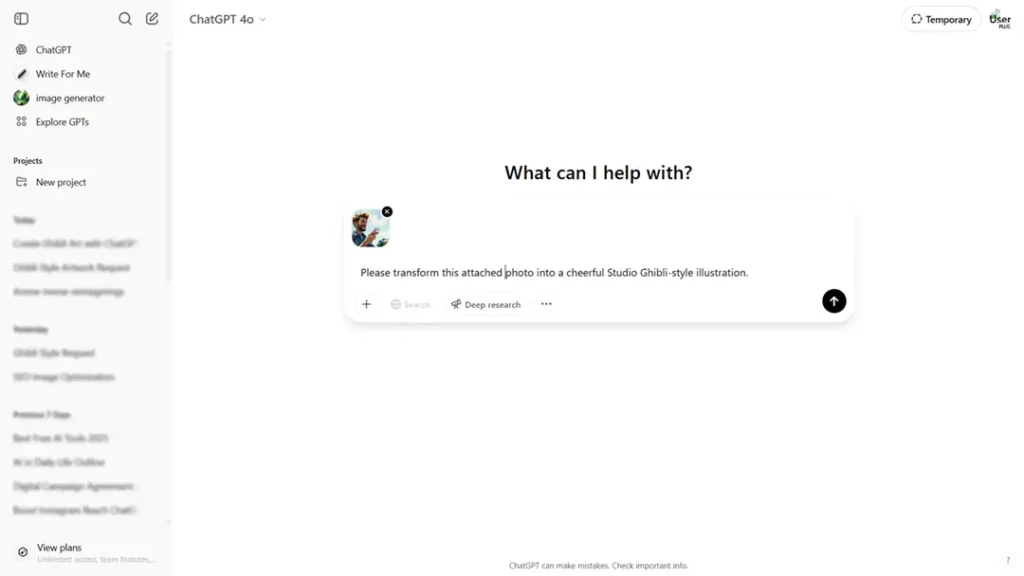
This is most important part where a prompt Tells ChatGPT what you expect.
Creating the best prompt for AI-generated art is essential, as it tells ChatGPT precisely what you want. Write something easy to understand, e.g., “Turn this photo of me and my cat into a cheerful Ghibli-style scene with soft pastel colors.”
Detailed information gives better results, so do not be shy about telling what you imagine.
Step 4: Generate and See the Magic
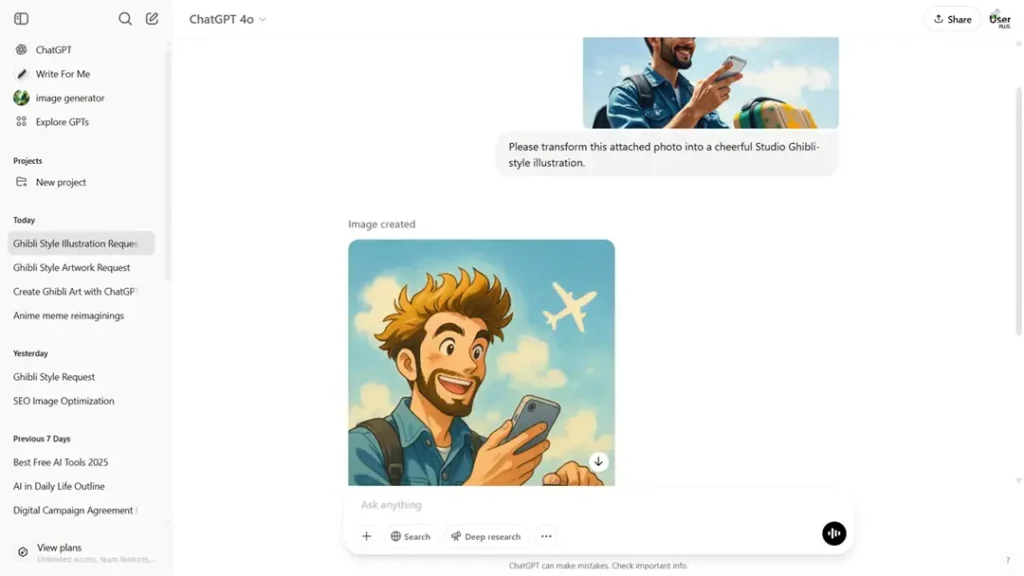
Once AI generates the image, you can refine it. Ask for variations with more specific details, adjusting colors and lighting to match the Ghibli aesthetic.
Hold your breath for a moment—ChatGPT is working its magic, and your image will soon turn into beautiful Ghibli-style art! It is fun to watch the transformation.
Once ChatGPT completes creating your artwork, take a moment to look at the details. If you love what you see, downloading is easy. Click on the picture, and you will see an option to save the image to your device.
Keep experimenting until you are satisfied and you get what you are looking for. WOW!!! look are your creation, you’ve just created your own Ghibli-style art with ChatGPT – how cool is that!
Now, to enjoy the creation, share AI art on social media, and show everyone a fantastic new skill.
Alternative Method For Free Users
Suppose you do not have ChatGPT’s premium features. Do not worry. Here are some free ways to make your photo look like Studio Ghibli-style artwork. You can turn your photos or ideas into Studio Ghibli-style art without having a ChatGPT subscription.
Free platforms like Crayon, DeepAI, and Playground AI offer AI image generation with varying levels of customization.
Craiyon
It is a friendly AI platform and is free. It is simple, fast, and completely free. When you enter a prompt, the model creates a new image matching the text description. The model can combine concepts in new ways to make original photos.
Deep AI
The platform Deep AI offers AI-powered tools designed for various creative and practical applications.
The tool creates colorful and lively images from your detailed descriptions. It creates high-quality photos, so it’s super helpful for artists, content creators, and developers.
A user-friendly platform, allowing experts to access its advanced AI tools easily. It supports multi-programming languages, making it accessible to a broader range of developers.
It’s a simple and easy-to-use platform that lets experts access powerful AI tools without any hassle. It supports multi-programming languages, making it accessible to a broader range of developers.
PlayGround AI
It offers easy-to-use controls. Give a proper detailed prompt about your ideas and adjust settings easily. PlayGround AI will quickly create an attractive image.
You can use editing tools to adjust your image just the way you wanted it to be.
Advanced AI Models: Gemini and Grok AI
AI models like Gemini or Grok create Studio Ghibli-style visuals with lighting and expressive characters. However, the results might look a bit different from what ChatGPT creates, since each tool sees and interprets styles in its own way.
They create detailed and creative artwork. Every platform needs more and more practice, but the results are worth the hard work.
Give these free methods a try—you’ll get great results without paying for a premium plan.
Tips to get Best Results for Ghibli Art with ChatGPT
Success is the best accomplishment of specific goals you set in life. Everyone sees success differently—like landing a dream job or hitting a money goal. The article will discuss specific tips for achieving the best results.
Making Good Prompts
Your prompt tells the AI precisely what you want. So remember to provide detailed prompt and be clear, as descriptive prompts are essential. Dont just say “Make this picture look good,” try something like, “A happy girl riding her bike along a riverside path, in the style of a Ghibli movie.”
Keep Experimenting
If disappointed, you can experiment with different words and add new details. Changing small information, like the weather or the time of day, can give your artwork a new feel.
Select Soft and Patel colors.
Ghibli movies often use pastel tones, which makes images appear soft and magical. Choose color palettes that will reflect this style and help in enhancing its authenticity.
Learn From Your Trials
The more you try, the better results you can expect. Each new attempt will help improve the final artwork. So, save the prompts that give the results as per your expectations. Use those as a starting point for future ideas.
Want to create stylish and charming Ghibli-style art fast? Just follow these easy tips—you’ll get the hang of it in no time!
Limitations and Ethical Considerations
Any popular trend always has some limitations and ethical considerations; henceforth, the Ghibli art style also includes some significant limitations. It learns from real artists’ work, so the images it creates can look like something a real person made.
Copyright infringement remains a concern, as do ethical considerations about the future livelihood of human artists.
If the work was licensed, then using it like that would probably be okay. Without consent or compensation, use of this art can a problem.
Do not use AI-generated images for business or commercial reasons unless you know the rights and permissions.
Giving credit to the AI tool helps others understand how the art was created.
Be responsible with your creations; it makes the experience enjoyable and respectful for everyone involved.
Showcasing and Sharing Your Artwork
Now that you’ve created some awesome Ghibli-style art, why not share it with others? Showing off your artwork is easy and enjoyable!
Here are some easy and fun ways to get your art noticed and connect with other AI art lovers:
Use Social Media for More Attention
Start by sharing your work on Instagram, Twitter, and Pinterest platforms. These sites are all about visuals, making them perfect for displaying beautiful creations. You can use hashtags to help more people discover your art.
Keep your captions simple. Share a little backstory or just talk about how you made your artwork—it makes things more personal and fun!. It’ll help people feel more connected to your work and really appreciate what you’ve created!
Build a Community and Connect with Other AI Art Lovers
You can join online Reddit, Discord, and Facebook groups focusing on AI art and Studio Ghibli fans. It’s a great way to showcase your art.
These groups are friendly places to meet people who love AI creativity. One can also ask for advice, share experiences, and learn from others. Joining in on conversations helps you improve skills and make new friends who enjoy the same things.
FAQs on Creating Ghibli Art with ChatGPT
Can ChatGPT be used to create Ghibli-style art?
Yes, ChatGPT can be used to create Ghibli-style art. Anyone with access to ChatGPT’s image-generation feature, generally available with a premium subscription, can easily create beautiful Ghibli-style art.
What type of images gives the best results for creating Ghibli-style art?
Bright, clear photos with good lighting and nice backgrounds usually work best for making Ghibli-style art. People, pets, or landscapes images give best result.
What details should be included in a prompt?
The more details, the better your AI will understand the idea. Your prompt should mention colors, settings, moods, and activities.
Is there any cost involved in using ChatGPT to generate Ghibli art?
ChatGPT’s image generation tool generally requires a premium subscription. But there are free options like Crayon, DeepAI, and PlaygroundAI that can give you pretty similar results.
Can art created by ChatGPT be used commercially?
AI-generated art from platforms like ChatGPT is used for personal use. But if you wish to use your artwork commercially, you must always check the platform’s terms of service and obtain essential permission.
How can Ghibli-style art be shared online?
Using visual platforms like Instagram, Pinterest, and Twitter with relevant hashtags is highly effective. You can also hang out in AI art communities on Reddit or Discord—it’s a great way to connect and share your work. Here you can connect and engage with a broader audience.
What are the ethical considerations that need to be kept in mind while creating AI art?
Always respect original artists by making sure your art doesn’t copy or break any copyright rules. Whenever you share your creations, just make sure to give credit to the AI tools or original sources you used.
Can Ghibli-style images be created for free using ChatGPT?
ChatGPT’s image generation is available for premium subscribers. However, other platforms mentioned in the guide can be used for free to get similar results.
What makes an image suitable for Ghibli-style conversion?
To get the best results, use clear, bright, high-quality images with good lighting and something that makes them stand out.
How long does it take to generate an image on ChatGPT?
Image generation takes a few seconds to under a minute, depending on server load, on ChatGPT.
How to improve the quality of AI-generated images?
To enhance the results, you must use highly descriptive prompts, experiment with different prompt structures, and provide high-quality source images.
You’re all set to dive in—create, share, and enjoy your adventure into Ghibli-style AI art!



Pingback: Create 9 Amazing AI Art with ChatGPT – Prompts Included - Social Gyani
Pingback: 9 Best AI Image Generators of 2025 – Unleashing Creativity - Social Gyani
Your writing is like a breath of fresh air in the often stale world of online content. Your unique perspective and engaging style set you apart from the crowd. Thank you for sharing your talents with us.