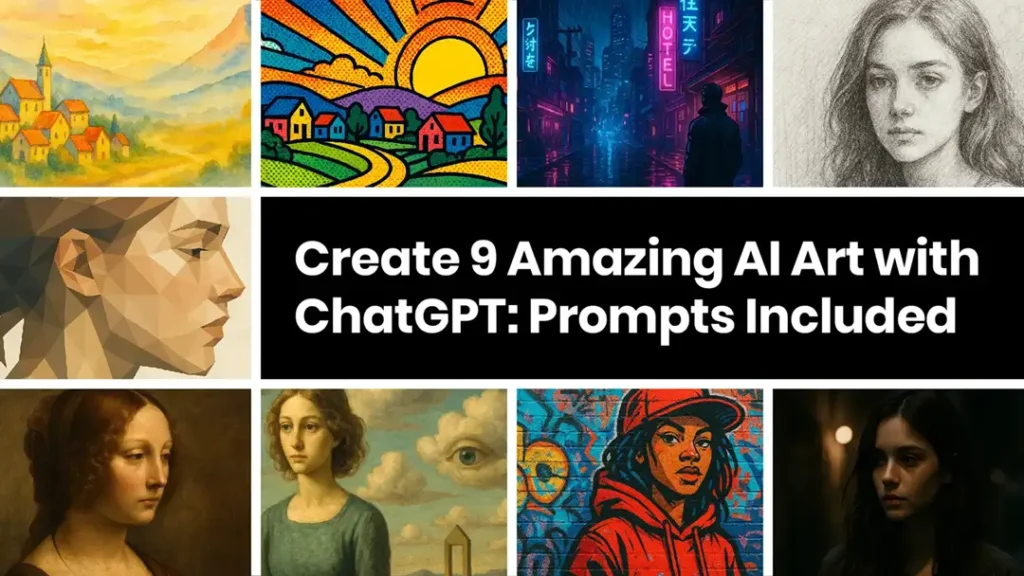
It’s a fantastic way to experiment AI art with ChatGPT beyond the usual Ghibli aesthetic!
With AI art evolving rapidly, the new ChatGPT-4o Image Generation feature transform real-life images into diverse artistic styles.
What is ChatGPT’s Image Generator?
AI-generated art has taken the internet by storm—and one of the coolest tools driving this creative wave is ChatGPT’s Image Generator. You heard that right! It’s changing the game for artists, creators, and even beginners.
Built on the powerful DALL·E 3 engine, the image generation feature inside ChatGPT (Pro version) lets users create stunning visuals just by describing them in words. Whether you want to paint a fantasy castle, design a logo, or sketch a cyberpunk city—ChatGPT can bring your ideas to life in seconds.
What’s New in 2025?
As of the latest updates, here’s what makes ChatGPT’s image generation better than ever:
- More accuracy: ChatGPT now gets your prompts better than ever! It creates images that closely match what you describe, with amazing accuracy.
- Image Editing: Now you can upload images and ask ChatGPT to modify, enhance, or remix them in a specific style.
- Style-Aware Prompts: It understands art styles perfectly—from watercolor and pixel art to Renaissance oil paintings it can create all.
- Faster and Sharper Results: The image outputs are high-quality and generated almost instantly.
With just a well-crafted prompt, you can create images in dozens of artistic styles—no design skills needed.
And while Ghibli-inspired art is popular (and beautiful), there’s a whole world of AI art with ChatGPT beyond it waiting to be explored.
In this blog, we’ll look at 9 amazing AI art styles with ChatGPT, that you can generate—complete with tips, prompt suggestions, and real examples.
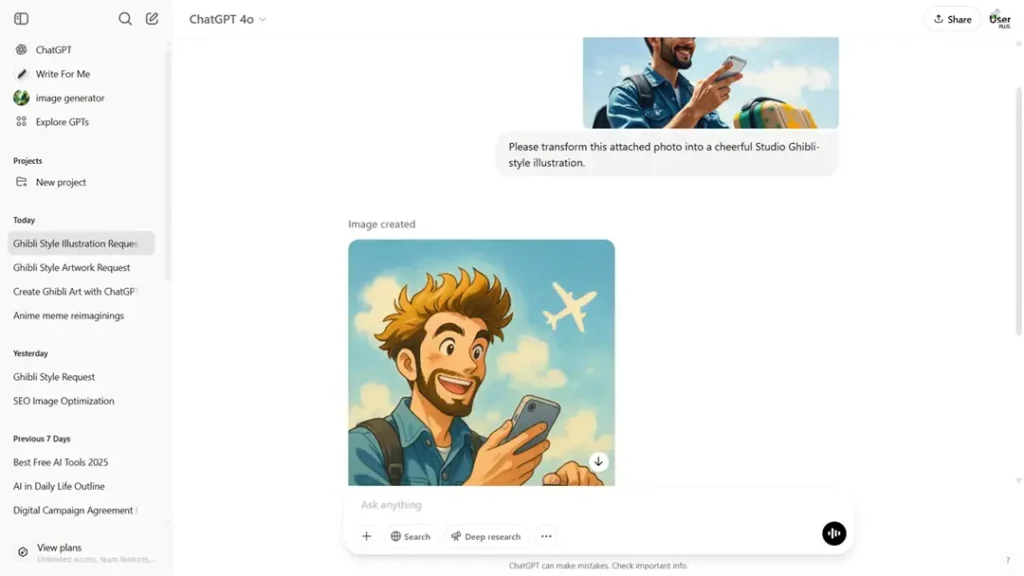
Let’s dive into 9 unique and amazing AI art with ChatGPT’s image generation feature (yep, beyond Ghibli!).
1. Watercolor Dreamscapes
Watercolor art brings a soft, poetic charm that feels both nostalgic and alive. With flowing brush strokes, pastel gradients, and delicate textures, this style mimics traditional paint-on-paper techniques. It’s light, emotional, and beautifully imperfect.
Best For:
- Children’s book illustrations
- Travel blogs and diaries
- Mood boards or journal visuals
- Posters and minimalistic designs
Prompt Suggestion:
“Imagine a peaceful little village tucked away in the mountains. It’s sunset time, and everything is glowing softly with pastel colors. The brush strokes are gentle and loose, capturing that dreamy feeling perfectly. There’s beautiful, soft lighting that makes the whole scene feel warm and cozy. A perfect watercolor dreamscape you’d want to step right into.”

Pro Tips:
- Use keywords like “soft,” “pastel,” “brush strokes,” “dreamy,” or “hand-painted” in your prompts.
- Add emotional tones (e.g., “serene,” “nostalgic,” “magical”) to guide the mood.
2. Pop Art Explosion
Pop Art is all about bold colors, thick outlines, and an electric comic-book vibe. It’s punchy, playful, and packed with personality—turning ordinary scenes into something loud and unforgettable. Think speech bubbles, halftone dots, and 60s retro flair.
Best For:
- Posters, stickers, and merch
- Youth-targeted marketing
- Music or fashion blogs
- Bold social media graphics
Prompt Suggestion:
“A pop art style illustration of a colorful countryside village at sunset, halftone dots, bold outlines, high contrast colors, cartoon style, retro comic book vibe”

Pro Tips:
- Use terms like “halftone,” “retro comic,” “bold outlines,” “flat shading,” or “color-blocked” in your prompts.
- If you want to highlight people, add expressions like “shocked face” or “vintage pop style character.”
3. Cyberpunk Futurism
Welcome to the neon-drenched streets of tomorrow. Cyberpunk art combines futuristic cityscapes, glowing signs, dark alleyways, and high-tech mystery. It’s moody, immersive, and cinematic—perfect for showcasing an AI-generated future.
Best For:
- Sci-fi blogs or book covers
- Tech or AI-related content
- Music visuals, especially synth or EDM
- Futuristic storytelling and web design
Prompt Suggestion:
“Cyberpunk-style illustration of a futuristic city at night, neon lights, wet reflective streets, skyscrapers, digital billboards, a lone figure in the rain, cinematic 16:9 composition”

Pro Tips:
- Always include keywords like “neon,” “rainy,” “reflections,” “futuristic,” “glowing,” and “urban.”
- Want a particular color theme to use in your art? Try: “dominated by purple and cyan neon lights.”
4. Pencil Sketch Realism
Minimal, raw, and timeless. Pencil sketch realism brings life onto paper using simple shades of graphite. You can feel the emotions in portraits or scenes as the artist beautifully plays with textures and shadows. It’s amazing how just a pencil can turn ordinary moments into something special and lifelike, isn’t it?
The charm lies in the subtle imperfections and hand-drawn details.
Best For:
- Biography or memoir-style content
- Personal stories and blog headers
- Artistic quotes, journals, or poetry
- Moodboards or vintage aesthetics
Prompt Suggestion:
“Create a realistic pencil sketch of a thoughtful young woman. Pay extra attention to her detailed hair, making it look natural with soft shading. Make sure her eyes are expressive, showing deep feelings. Use textured pencil strokes to give the sketch a lively look. Keep the background clean and white, and use a wide, cinematic 16:9 aspect ratio.”

Pro Tips:
- Use descriptors like “realistic pencil drawing,” “monochrome,” “soft shadows,” and “fine linework.”
- Try adding a touch of emotion to the sketch—like a reflective expression, a serene look, or even a moody tone. These little details will bring the art to life and make it feel more real.
5. Low Poly Art
Low poly art is clean, modern, and digital by nature. It builds images using flat, geometric polygons—often triangles or quadrilaterals—to simplify form without losing its essence. It’s abstract yet recognizable, stylish and tech-savvy.
Best For:
- Infographics, UI/UX backgrounds
- Tech, architecture, or innovation blogs
- Posters, branding, and data-driven designs
- Trendy wallpapers or minimalist art
Prompt Suggestion:
“A low-poly digital portrait of a woman in profile view, created with geometric polygons, flat shading, earthy color palette, minimalist background, 16:9 aspect ratio”

Pro Tips:
- Use prompt terms like “low-poly,” “flat polygons,” “geometric rendering,” or “simplified shapes.”
- To define the mood, add color tones or angles like “cool color palette,” “side profile,” or “angular shading.”
6. Renaissance Oil Painting
Rich, detailed, and full of emotional depth—Renaissance-style art captures the grace of classical portraiture. With warm lighting, realistic textures, and elegant poses, it feels like a visual time capsule from the 15th century.
Best For:
- Storytelling or historical blogs
- Artistic or philosophical essays
- Luxury branding and classical designs
- Spiritual or heritage-themed visuals
Prompt Suggestion:
“A Renaissance-style oil painting portrait of a woman in three-quarter view, elegant red dress, soft lighting, detailed facial features, earthy background, classical painting style, 16:9 composition”

Pro Tips:
- Use prompt terms like “Renaissance portrait,” “classical oil painting,” “chiaroscuro,” and “realistic textures.”
- Want a Da Vinci or Botticelli vibe? Add that to the prompt: “inspired by Botticelli” or “in the style of Leonardo Da Vinci.”
7. Surrealism
Surrealism bends reality and dives into the subconscious. It’s where ordinary things become extraordinary—floating objects, dreamlike figures, and impossible landscapes come together to challenge logic and ignite imagination.
Best For:
- Creative writing, poetry, or fiction blogs
- Psychology, philosophy, or dream-related content
- Artistic journals, music visuals, and gallery posters
- Personal brand stories with a metaphorical twist
Prompt Suggestion:
“A surrealist oil painting of a calm young woman in a misty dreamscape, floating apple, eyeball in a cloud, hovering mountain in the distance, soft lighting, emotional tone, 16:9 composition”

Pro Tips:
- Use words like “dreamlike,” “floating,” “unreal,” “mystical,” and “symbolic.”
- You can even describe a specific emotion or metaphor you want the image to reflect, like “a world where time melts” or “a place where thoughts have shape.”
8. Graffiti Street Art
Bold, raw, and rebellious—graffiti art is the visual language of the streets. Bursting with energy, it combines spray paint textures, urban characters, sharp lettering, and wild color contrasts. It’s loud, expressive, and unapologetically real.
Best For:
- Youth and street culture blogs
- Music, hip-hop, and urban event visuals
- Activism and social commentary content
- Apparel design and edgy branding
Prompt Suggestion:
“A graffiti-style mural of a confident young woman in a red hoodie and cap, spray-painted on a brick wall, bold colors, urban background, graffiti tags in the backdrop, expressive lines, 16:9 aspect ratio”

Pro Tips:
- Include terms like “spray paint,” “urban texture,” “graffiti tags,” “wall mural,” “vibrant colors,” and “street culture.”
- For more visual drama, add phrases like “neon accents” or “gritty texture.”
9. Cinematic Photo Style
This style feels like a single frame from a movie—moody lighting, subtle grain, depth of field, and storytelling in every detail. It’s dramatic, emotional, and immersive—perfect for creating a narrative without saying a word.
Best For:
- Personal blogs or emotional storytelling
- Travel or memory-based visuals
- Film, music, or lifestyle content
- Hero images or homepage banners
Prompt Suggestion:
“A cinematic portrait of a young woman walking through a dimly lit alleyway, shallow depth of field, soft light, subtle grain, dramatic shadows, film still style, 16:9 composition”

Pro Tips:
- Use phrases like “cinematic lighting,” “shallow depth of field,” “film grain,” and “emotional tone.”
- You can create different moods by adding time of day or light source: “golden hour light,” “rainy night,” or “warm indoor glow.”
FAQs: AI art with ChatGPT
1. Can ChatGPT really generate images in different art styles?
Yes! ChatGPT (Pro version) now comes with built-in image generation powered by DALL·E 3. You can simply type in a detailed prompt, and it will create visuals in various styles like watercolor, pop art, surrealism, and more.
2. Is ChatGPT’s image generator free to use?
Image generation is available only to ChatGPT Plus subscribers (as of 2025). You need to have access to GPT-4 with vision capabilities to create and edit images.
3. How do I write a good image prompt for a specific art style?
Keep your prompt:
- Descriptive (mention subject, mood, and colors)
- Style-specific (use words like “watercolor,” “cyberpunk,” or “graffiti”)
- Focused (include lighting, angle, or setting if needed)
Example: “A low-poly digital portrait of a woman, created with flat polygons, soft background, minimalist color palette, 16:9”
4. Can I use AI-generated images in my blog or commercial work?
Yes, you can use AI-generated images created in ChatGPT for blog posts, social media, and even commercial designs. However, always check the latest OpenAI terms of use for updates or restrictions.
5. Is there a limit to how many styles ChatGPT can create?
Not at all. While this blog features 9 handpicked styles, the possibilities are endless. You can explore fantasy, comic book, pixel art, dark academia, synthwave, and even hybrid styles by experimenting with your prompts.
6. Can I edit or remix images generated by ChatGPT?
Yes! If you upload an existing image or generate one inside ChatGPT, you can also ask it to edit, remix, or change the style. For example, you can convert a realistic photo into a painting or switch it from watercolor to graffiti.
7. How are ChatGPT image prompts different from Midjourney or DALL·E?
ChatGPT simplifies the image creation process. Unlike Midjourney, where prompt structuring is more technical, ChatGPT uses natural language and can even help you craft prompts step-by-step, making it beginner-friendly and intuitive.



Hey there You have done a fantastic job I will certainly digg it and personally recommend to my friends Im confident theyll be benefited from this site
Thank you so much for this lovely message! 😊
I’m really happy you found the site useful, and I truly appreciate you recommending it to your friends. 🙏
Hope it continues to help you all even more in future posts! 💛