
AI image generators have been generating a storm for the last couple of years. If you have been on social media, you must watch prime-time news shows or read a magazine.
Studio Ghibli is the latest viral trend. These kinds of AI-generated images are everywhere.
If you want to join in the fun or add AI-powered features to your business, the apps on the list will provide what you need.
We will now focus on how these AI image generators can produce excellent results from various text and image prompts.
The Visual Revolution of 2025
AI Image Generators Are No Longer a Trend- They Are Everywhere
These tools have gone from experimental tech to everyday essentials for content creators, marketers, and small business owners.
Here’s the Deal: You do not need to be a designer to create excellent visuals. You must type what you want; an image will appear in seconds. AI image generators have become everyone’s toolkit, from a kid creating a game character to a marketer designing an ad banner.
Why Everyone Is Talking About Visuals More Than Ever
Nowadays, people do not have time, so they scroll fast. What is most attractive and eye-catching? The answer is clean, bold, creative visuals.
Whether promoting a product, running a blog, or sharing reels, your visuals decide the first impression. Not just visuals, but they must look professional, fresh, and scroll-stopping. AI tools for digital creators help people create better content in less time.
It gives speedy results, which benefits marketers. It creates an excellent style, which benefits creators. As it saves costs, it also benefits startups.
What This Guide Will Give You
The article is a real, tested roundup of who should use them and how they perform in the real world.
By the end of this guide, you will know exactly which AI image tool best suits your style, budget, and purpose. Let’s see.
What Is An AI Image Generator
It is Like Describing A Picture- And The Picture Shows Up
Example- You type words like “a cat wearing sunglasses, sitting on a beach chair,” and then an image appears. Just write it, and the tool turns your words into a picture.
An AI image generator takes your text and creates a brand-new image—a fresh, unique image based on your words.
How Does It Work?
These tools use diffusion models. They look at billions of images and learn how things are shaped, colored, and placed. They build something new from the instructions of your text. Example- If you want a painting, you will get a painting. If you want it in a cartoon style, you will get it.
You can also ask for it in realistic or 3D. These tools have become flexible.
Who Uses These Tools Today?
AI generators are used by:
Marketers: It is used for ad creatives, social media posts, and banners.
Bloggers: They use it to add new images to their blogs.
Designers: use it for mockups and storyboards.
Meme-Makers: They use it to create funny and trending visuals instantly.
Students: They use it for projects, posters, and presentations.
YouTubers: For thumbnails and video graphics.
Small business owners: It is used to build visuals without hiring a designer.
How To Select The Right AI Image Generator
Not Every Tool Fits Every Need
There are many AI image generation for business, some are good at making art, some are for quick business graphics, and some are fun to play.
What Should You Look At?
Image Quality: Some tools create soft, blurry images, and some give pro-level results. If you are making content for social media blogs, you must ensure the image is clear.
Prompt Accuracy: Good AI tools understand your prompt well and create images that match it closely.
Style Variety: Some tools offer many style options, whether you want it to look realistic, like a photo, or artistic, like a painting or anime 3D. Ensure that the tool fits your preferred look.
Editing and Customization: Some AI image generators let you tweak the image, change a background, or remove something. If you want to make changes after generation, look for tools that support editing.
Commercial Use Rights: Not all text to image AI generator images are free to use for selling or advertising, and some tools give you commercial rights. Check the licensing before you use the image in a paid campaign or client work.
Speed and Simplicity: A good AI image generator should be easy to use, even if you have never done design work before.
Free vs. Paid: Most tools have a free version, but some have limitations. Paid plans offer higher resolution, more daily prompts, commercial use rights, and better support.
Integration With Other Tools: Some AI tools work well inside other platforms. For example, Canva’s AI image tool works inside the Canva editor, and Adobe Firefly is built into Photoshop. DALL-E3 is inside ChatGPT and Bing.
Quick Tip: Know Your Purpose First
You can ask yourself, “Do I need it for fun or work? “Am I making designs, social posts, or art? Or will I use it often or once in a while? “When you know what you need, choosing the right AI image generator becomes easy.
The 9 Best AI Image Generators of 2025
Mid-Journey- Still The Artist’s Favorite
You can create beautiful artwork from your ideas using the latest AI image generation tech. It is a favorite of people who love bold colors, dramatic lighting, and fundamental concepts. In 2025, it became a favorite of designers, ad creators, filmmakers, and even brands, who now use it to make visuals.

Why MidJourney Stands Out
Mid Journey creates art that looks real and has basic, clean designs. It adds mood, which helps to bring out feelings. It is excellent for people who want concept art, posters, book covers, and fantasy and abstract visuals.
How It Works
You can now join the Mid-Journey Discord server and enter your prompt in a chat. The bot will create the image as it runs inside Discord. It may seem difficult for users who have not used Discord, but the results are worth it once you get familiar with it.
Strengths
- Visual quality is top-tier, focusing on rich textures, creative lighting, and unique color tones.
- It is suitable for abstract art and things that do not have to look real but must look good.
- The prompts modifiers add control.
Weak Points
- It has no browser-based interface.
- It is not suitable for realistic or photo-like images.
Best Use Cases
The best use cases are Digital posters and thumbnails, branding visuals for startups, mood boards, storytelling art, and personal art projects.
Tip To Get Better Results
You must use specific prompts to get better results and clearly describe style, color, mood, and subject. Example: A cinematic portrait of an astronaut in a neon-lit city, with an ultra-realistic, dark background and dramatic lighting.
Verdict: Best for Artistic Images
You can use Mid Journey if you want your images to stand out and look like art. It is for those who want to create something different.
DALL: E3 – The Prompt Accuracy King
DALL-E3 is like a wise friend to whom you say a few words and get some right instructions, and it gives you precisely what you want. It provides clear, accurate, fast results and is one of the most reliable AI image generators for everyday users, content creators, and marketers.
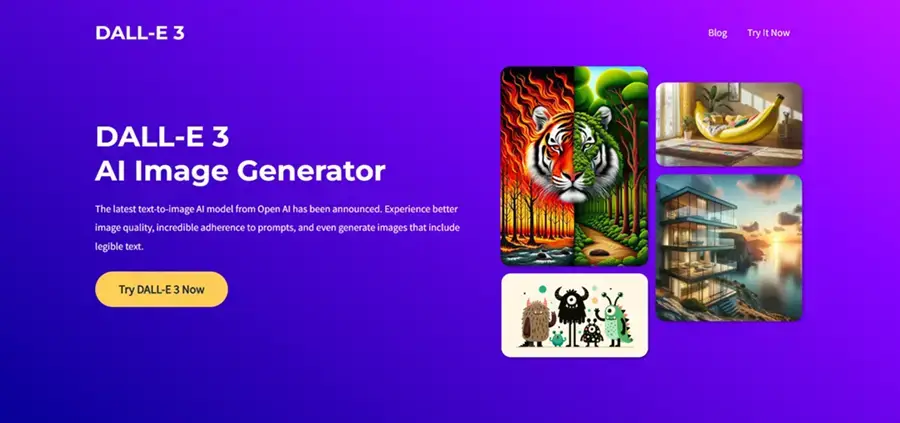
Why DALL-E3 Is So Popular
ChatGPT can now create unique images from a simple conversation. This new feature is available to Plus and enterprise users. It is perfect for content where the image needs to match the message, like blogs, ads, or social media posts.
It understands longer instructions and turns them into a clear visual.
What Makes It Special
- It gives accurate and prompt results.
- It can generate readable text in images.
- It has a built-in editing feature.
- It is easy for beginners.
Strengths
- It is best at matching your words to the image.
- It is suitable for blog headers, product visuals, and educational graphics.
Weak Points
- It has a limited style as compared to Midjourney.
- You need chatGPT Plus to access the latest version fully.
Best Use Cases
The best use cases include blog illustrations, social media graphics, educational content, infographics, simple ads, and presentations.
Tips to Get Better Results
- You need to be clear in your prompt.
- Mention the subject, style, background, and color if needed.
Verdict: Best for Precise and Professional Visuals
It is made for people who want control. For example, if you are working on blogs, brand visuals, or posts where your image must match your content, then it is perfect.
Adobe Firefly – The Designer’s Favorite
It is a suite of generative AI-powered features for creating image content. It is specially built for control, consistency, and clean output. In 2025, it will be one of the most trusted tools among professionals.
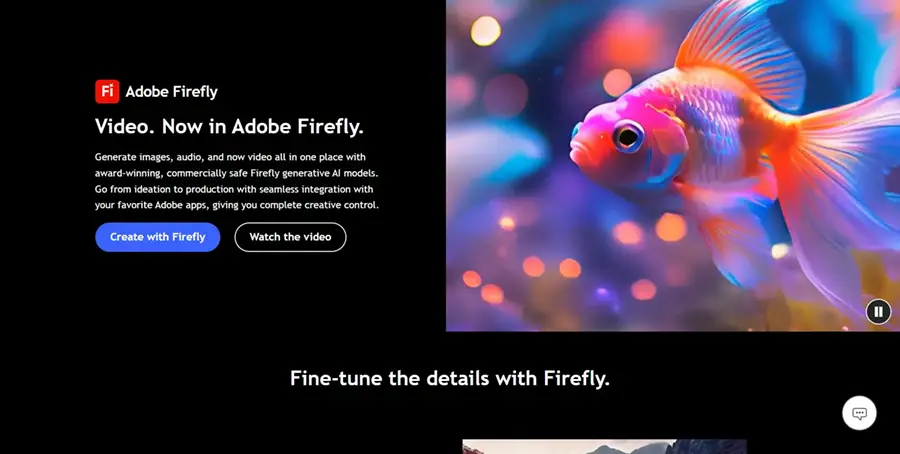
Why Designers Trust Firefly
Adobe Firefly is connected to the Adobe ecosystem, which includes Photoshop, Illustrator, and Express. It means you can create and edit an image using your existing tools.
It is trained only on licensed and public-domain content, so you can use your output without worrying about copyright issues.
What Makes It Unique
They Are ready to use commercially, as every image has clear rights.
You can edit directly in Photoshop or Illustrator as it is integrated into Adobe tools.
It has control over colors, texture, and styles.
Strengths
- It is built for professionals and is best for branded content, presentations, and campaign visuals.
- It has clean, polished, and edible outputs.
- It controls aspect ratio and composition and can easily move between Firefly and other Adobe apps.
Weak Points
- You will have limited unrestricted use if you are not an Adobe subscriber.
- It is slower-generating and is not ideal for fantasy or wild artistic visuals.
Best Use Cases
The best use cases are brand campaigns and ad creatives, product packaging visuals, custom client illustrations, stylized typography for posters, and clean print designs.
Tip to Get Better Results
- Stick to clear prompts.
- Say so if you want a poster background with muted tones and centered space.
- Use generative fill and expand tools in Photoshop to build on your image further after generation.
Verdict: Best for Creative Professionals and Brand Designers
Firefly gives you the best results; if you are already using the Adobe app and working in design, marketing, or content creation, it will give you confidence. You can trust the output and edit it as you like.
Canva AI Image Generator – For Everyday Creators
You can watch your words and phrases transform into beautiful images with the best AI image generators. It has added an AI image generator to its editor, making it more potent for creators who want things done fast.
You can generate custom visuals without leaving the Canvas dashboard, whether you are making a social post, flyer, or YouTube thumbnail.
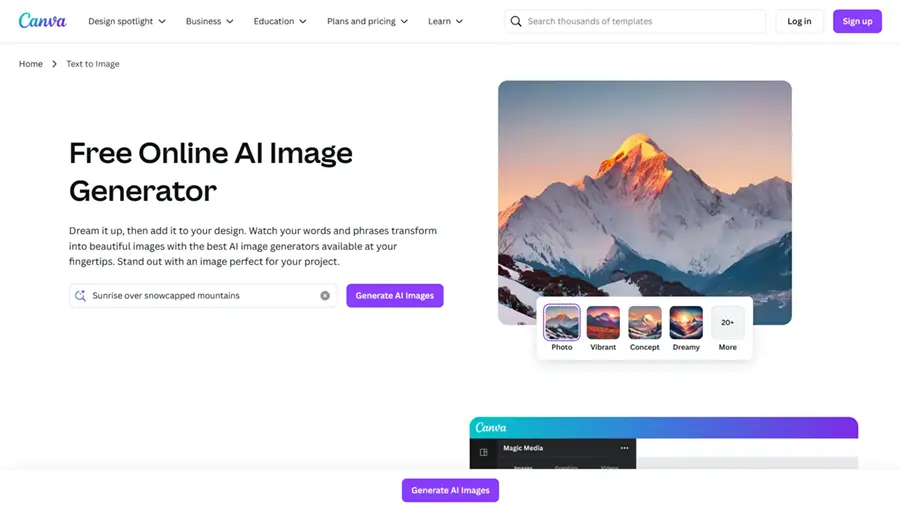
Why Canvas AI Tool Works So Well
You do not need to install anything separately. Open Canva, click “Text to Image,” write your idea, and press the generate button. The tool will guide you, and you will see excellent results suitable for regular design needs.
What makes It Easy To Use
- It is fully integrated into the Canva editor.
- It works for mobile and desktop.
- It offers style choices like photo, drawing, 3D, and painting.
Strengths
- It is suitable for quick visuals and for people who are not designers.
- It creates, edits, and publishes everything in one place.
- It is easy to add generated images into templates and layouts.
- It is ideal for social media managers, educators, and freelancers.
Weak Point
- It is not built for fantasy visuals.
- Images may lack details and limit control over image composition.
Best Use Cases
The best use cases are Instagram posts and stories, YouTube thumbnails, blog headers, event posters and invitations, and simple website graphics.
Tips to Get Better Results
- You need to keep your prompts short and clean.
- Select style before generating.
Verdict: Best For Everyday Use and Non-Designers
It is built for speed, ease, and practical design needs. If you frequently create content and do not want to deal with complex tools, Canva is more than enough.
Ideogram AI- Typography and Design Lovers Tool
Ideogram is a powerful AI text-to-image model that can generate text in images better than any other model. It is built to create pictures with clean, readable, and styled text. It gives control over how the text looks and feels inside visuals.
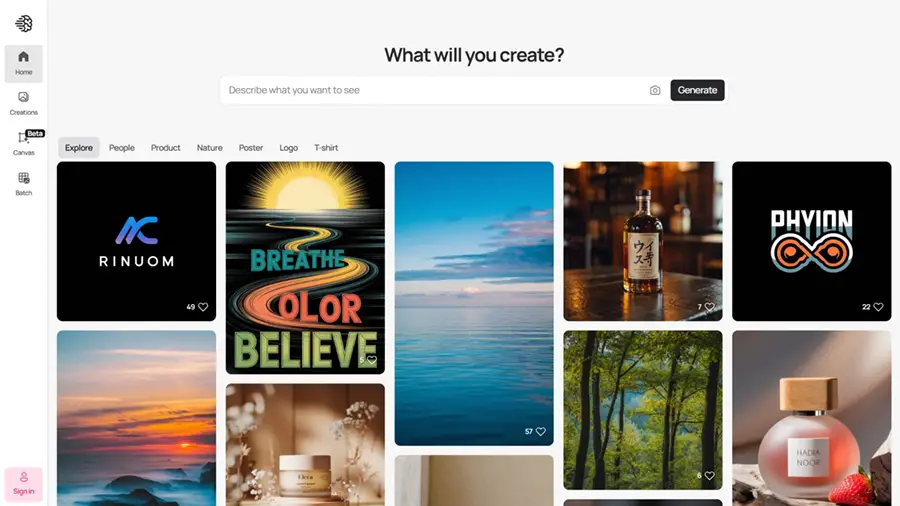
Why Ideogram Is Gaining So Much Attention
Ideograms are becoming popular as they keep the words clear, sharp, and editable, whether you are making a poster, logo, label, or graphic with text. You need to enter a prompt, which will let you focus on both the visuals and how the text appears.
What Makes It Different
- It accurately renders text within AI-generated visuals.
- It supports stylized fonts and layouts and works well for branding, memes, and social content.
Strengths
- It handles text-based prompts, quote posts, digital flyers, and typography-led designs.
- It has a simple interface with fast results.
- It is trending in design communities.
Weak Points
- It is not ideal for fantasy-style art.
- It has limited editing tools after generation.
- It focuses less on complex backgrounds
Best Use Case
The best use cases are social media quote cards, poster-style graphics, product labels and banners, event announcements, and simple branding layouts.
Tip To Get Better Results
- You need to use short, clear prompts and include the actual text you want to appear.
- Check the generated results and choose the best version that matches your layout idea.
Verdict: Best for Creators Who Need Text In Their Designs
It is suitable for creators who care about typography and layout. It makes designs look like something from a professional studio.
DreamStudio- For Customization and Control (Powered by Stable Diffusion)
Dreamstudio is an easy-to-use interface for creating images using the latest stable diffusion image generation model version. It is the most powerful and flexible AI image generator in 2025. It is suitable for someone who likes to fine-tune settings, experiment with image styles, and tweak every part of the prompt.
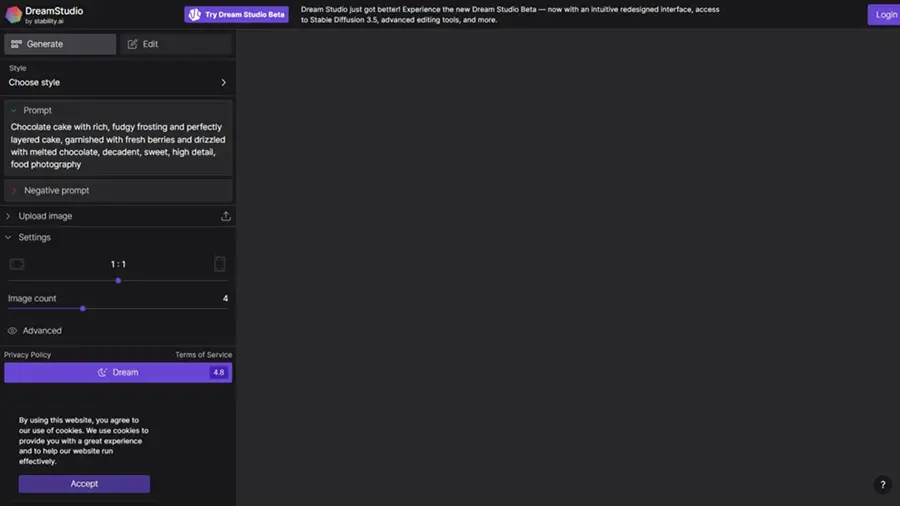
What Is DreamStudio Exactly?
Dreamstudio is the official interface for stable diffusion. It offers sliders, options, and toggles for settings such as image size, prompt strength, number of steps, and more.
What Makes It Stand Out
- It offers deep customization for serious users and lets you control how the image is built.
- It supports fine-tuning and experimentation.
Strengths
- It has flexible, prompt control and offers more customization than other tools.
- It is free to start, a low-cost system, lightweight, fast, and easy to access.
Weak Points
- Its interface feels technical, and there are no built-in templates or layouts.
- It does not always nail artistic style unless prompted well.
- It is not ideal for quick, ready-made visuals.
Best Use Cases
The best use cases are experimental visuals, AI art projects, Creative exploration and concept design, developers integrating AI into apps, and designers who want more hands-on control.
Tips to Get Better Results
- You need to adjust the CFG scale slider carefully.
- Lower values give more freedom to the AI, and higher values stick closer to your prompt.
- Example- ” A futuristic car design, top-down angle, chrome finish, cinematic lighting, 3D rendering”.
- Pair with a higher step count and balanced CFG scale for better detail.
Verdict: Best for Users Who Want Total Control
If you want to shape your image exactly how you imagine it, Dreamstudio is one of the best platforms. It is not the easiest tool but gives you the most freedom.
Microsoft Designer – The Smart, Simple, and Free Option
Microsoft Designer is a graphic design and image editing app powered by AI. It can visually create, design, and edit just about anything you can imagine with AI. This tool is built for everyday creators who want to design something fast.
It combines AI-powered design and text-to-image generation with a clean interface. It is also totally free to use.
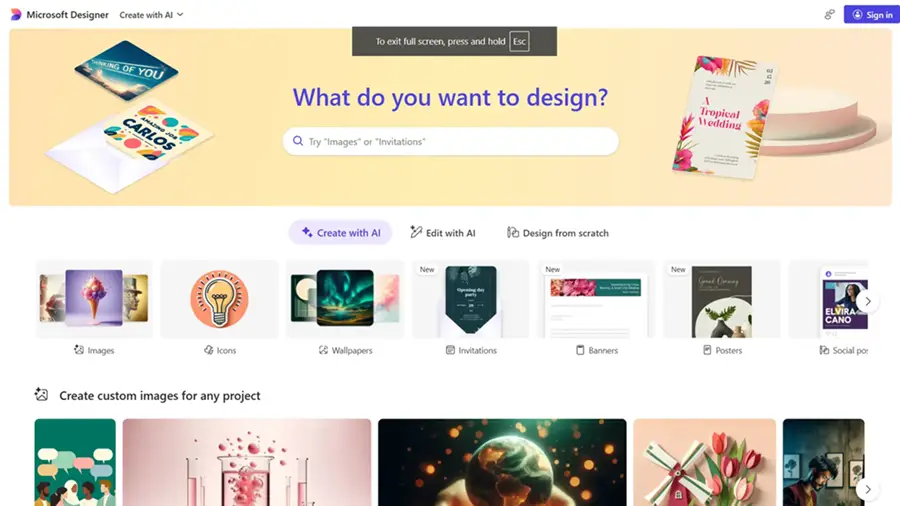
What Makes Microsoft Designer a Smart Pick
It edits, enhances, and personalizes your ideas with easy-to-use generative AI tools to get help erasing unwanted distractions or removing backgrounds.
You are getting the same high-quality image engine that powers tools like ChatGPT and Bing just inside a design tool built for actual projects.
What Makes It Special
- It is a built-in AI image generator using DALL-E3.
- It has a drag-and-drop editor for easy layouts and suggests templates based on your text.
- It works inside your browser and is 100% free.
Strengths
- It is easy to use, even for beginners, and has fast text-to-image results.
- It combines design and image generation in one tool.
- It is excellent for quick social posts, invites, and ads.
Weak Points
- It is not suitable for high-detail or artistic creations.
- It has limited control compared to tools like DreamStudio.
- It feels simple for experienced designers.
Best Use Cases
The best use cases are instagram and Facebook posts, event graphics and personal invites, basic ad creatives, school projects and digital cards, and fast content for emails or newsletters.
Tip to Get Better Results
- You need to use short and direct prompts and understand everyday language well.
- Example- “Flat lay of travel items, top-down angle, white background, pastel colors.”
- Select a layout, drop it into your design, and you will be done.
Verdict: Best for Quick Designs with Zero Learning Curve
Microsoft Designer is perfect if you want fast, simple results without paying. It will give you clean, usable content.
Night Café – The Creative Playground for AI Art Lovers
It is an AI art Generator that focuses on community and fun. The image generation tool allows you to generate your desired images using simple text prompts and sketches.
It is a perfect place to start if you enjoy making art for fun or trying different styles without limits. It is for anyone who wants to explore AI art or generate something extraordinary in a few clicks.
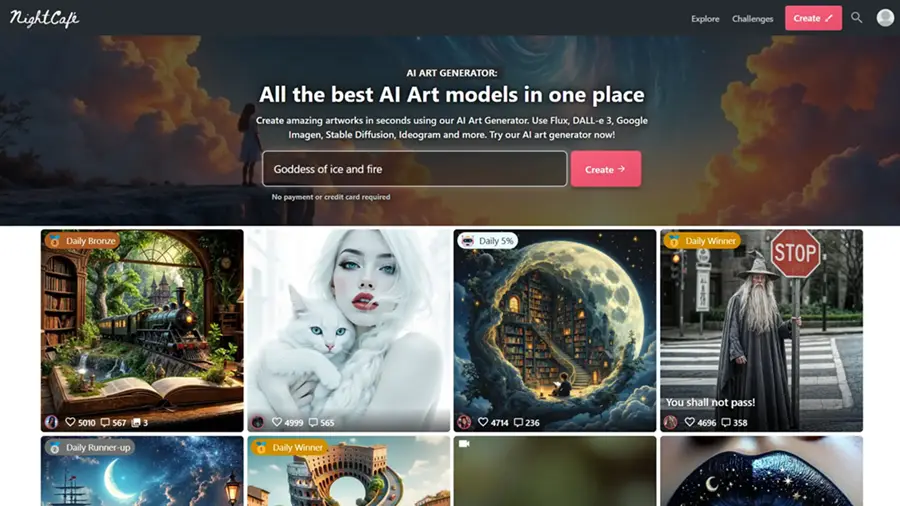
Why People Love NightCafe
You can create an image and instantly share it with others. It supports multiple AI models, so you can try different engines without switching platforms.
What Makes It Stand Out
- It runs on multiple AI models and is an easy-to-use interface with step-by-step prompts.
- It has a creative community to share and get inspired.
Strengths
- It is suitable for personal projects and AI-powered image creation tools and offers various styles.
- It is a credit-based system that is easy to try before spending anything.
- It frequently updates and has new features.
Weak Points
- It is not best for commercial or polished visuals.
- Its quality depends on the chosen model and has limited fine control over composition.
Best Use Cases
The best use cases are artistic exploration, personal artwork, hobby projects, daily creative practice, trying new visual styles, and sharing and learning from other creators.
Tip to Get Better Results
- You need to explore different models in the settings before generating.
- Look at what other users are creating.
- Example- “Surreal dreamscape with floating islands, glowing sky, soft lights-artistic style.”
- It saves credits by adjusting the resolution for quicker results.
Verdict: Best for Creativity, Exploration and Community
It is a space to create, learn, and connect. If you enjoy experimenting with AI and love art for its joy, it is your playground.
Leonardo.AI – For Game Designers, Fantasy Creators and Visual StoryTellers
It creates production-quality visual assets for your projects with speed and style consistency. It is made for creating good characters, fantasy scenes, or game-style visuals.
The tool is about detail, drama, and visual storytelling. It provides more structure, style control, and options to bring imaginary worlds to life.
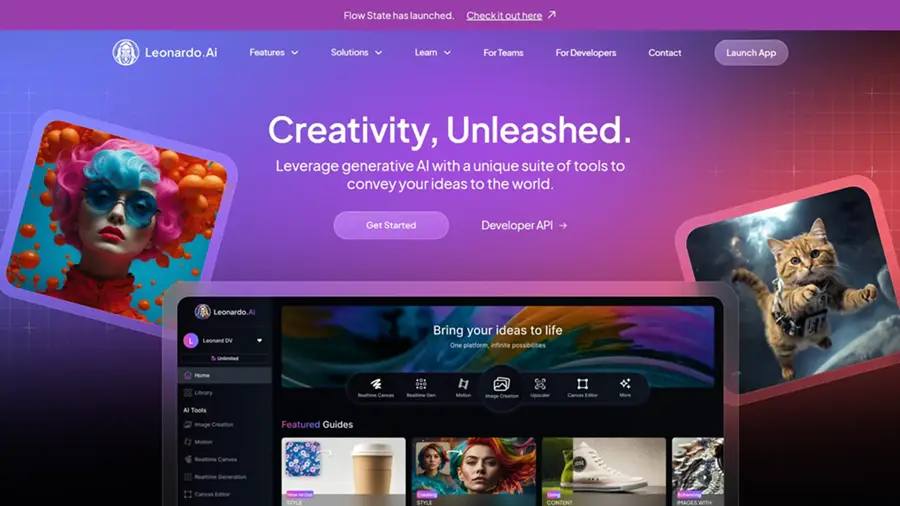
Why Leonardo.AI is so Popular in Creative Circles
The interface offers high quality AI art tools to manage image versions, adjust style, and work with model training for specific visual outputs. Their output quality is impressive as you get images with intense lighting, sharp features, realistic depth, and complex design elements.
What Makes It Special
- It is built to create game art, fantasy illustrations, and concept design.
- It offers model tuning, provides asset generation, and delivers high-detail visuals.
- It is a growing user base among 3D artists and animators.
Strengths
- It is ideal for stylized, dramatic visuals and customizable style presets.
- It has high-resolution output and is a good balance of structure and freedom.
- It actively updates with new creative features.
Weak Points
- It has an interface that may feel complex.
- It is not ideal for simple business graphics and requires some creative clarity.
Best Use Cases
The best use cases are game character design, fantasy and sci-fi environments, comic book or graphic novel scenes, cinematic concept art, and visuals for storytelling and pitch desks.
Tips To Get Better Results
- Use descriptive prompts, including lighting, style, and camera angle.
- Example- ” Detailed fantasy warrior in silver armor, dramatic side lighting, full body, concept art style, 4K resolution”.
- You can fine-tune styles for more consistent output across multiple assets.
Verdict: Best for Creators Who Build Worlds and Stories
It is a powerful tool for building visual worlds. It takes time to explore, but it produces professional-quality results with storytelling depth.
Quick Comparison Table – Best AI Image Generators 2025
| Tool | Best for | Style Focus | Ease of Use | Free Plan | Key Strength |
| MidJourney | Artistic visuals, concept art | Stylized, abstract, cinematic | Moderate | X trial only | Top-tier visual quality and mood |
| DALL-E3 | Blogs, social posts, educational content | Realistic, clear, minimal | Very easy | Bing /ChatGPT | Most accurate prompt-to-image results |
| Adobe Firefly | Designers, brand visuals, pro content | Clean, commercial-safe | Moderate | Limited | Native to Photoshop and Illustartor |
| Canva AI | Social media, beginners, fast visuals | Simple, clean varied | Very easy | Built into Canva’s design system | |
| Ideogram AI | Posters, memes, text in image | Typography, layout based | Very easy | Best at generating images with text | |
| Dream Studio | Custom AI art, tech-savvy users | Customizable, varied styles | Moderate | Credits | Full prompt , style control |
| Microsoft Designer | Quick designs, casual creators | Clean, modern | Very easy | Free, smart, beginner-friendly | |
| Night Cafe | Art lovers, hobbyists, experimenters | Artistic, surreal textured | Easy | Credits | Creative playground, community |
| Leonardo. AI | Game devs, fantasy creators, storytellers | Fantasy, sci-fi, cinematic | Moderate | Limited | Best for Character, world design |
Pros and Cons of Using AI Image Generator
AI image generators offer various benefits, like speed and cost-effectiveness, but they also provide some risks, like originality concerns and potential job displacement. So, let’s discuss what is good and what is bad.
Pros of AI Image Generator
- Fast Results: You do not need to hire a designer or spend hours using a design tool. Just type a few words and get an answer within seconds.
- Scalable: You can test different versions, create content for multiple platforms, and run campaigns without delay.
- Cost-Effective: Many free tools and even paid versions are more affordable than hiring artists or buying stock photos for every post.
- Easy to Start: Most platforms are built for regular users who want to create good-looking visuals. No design skills are needed.
Cons of AI Image Generators
- Licensing can get tricky. Not every image is safe to use commercially, so you must read the license carefully if you use it for business or paid work.
- Originality Issues: AI is built using patterns from the data it is trained on, so you might not be the only one with a similar-looking visual.
You might not get the image you imagined on the first try. It requires some practice and clear prompts to give unexpected results.
Can AI Replace Artists?
No, AI cannot replace artists. Although fast, it cannot think, feel, or imagine like a human. It follows instructions, and artists bring ideas, emotions, and storytelling that machines do not understand.
Tips To Get Best Results With AI Prompts
AI image generators cannot read your mind; they follow your instructions. Your prompt should be clear and bright to get a better image. It is about being specific and using the right words.
Prompt Basics: What You Type Is What You Get
If you write “A dog in a park,” you will get a dog there.
If you write, ” A golden retriever playing with a red ball in a green park, blue sky, sunny light, wide shot,” AI now understands what kind of dog, what action, what colors, and what style you want.
Prompt Engineering Simple Rules That Work
- You must be specific, mentioning the subject, setting, and action.
- Add visual cues like what colors, lighting, or angles you want.
- Use realistic, cartoon, 3D, sketch, painting, and anime-style tags.
- Mention the quality, like whether you want sharp, ultra-detailed, or high—resolution images.
- Set the frame by adding portrait, wide shot, close up, and top down.
Top Prompt Templates You Can Try
- A futuristic city at sunset, Ghibli style or 4K resolution.
- Flat lay of travel items like a passport, sunglasses, camera-top down angle, or realistic photo look.
- Do you know the cute cartoon cat-eating ramen, bright colors, Japanese art style, or centered high contrast?
- Also, know about the elegant tea shop logo, minimal design, and green and gold color scheme.
- Fantasy forest with glowing mushrooms, deep shadows, magical lights, digital painting style, and 3D rendering.
- Use fewer words when you are testing a new style.
- Repeat key elements if they matter.
- Save good prompts like minor tweaks, as they often bring better results.
- Try changing just one word at a time.
FAQs – Best AI Image Generators in 2025
What is the best AI image generator in 2025?
Some of the best AI image generators are:
- MidJourney as it is best for artistic visuals.
- DALL-E3 as it is suitable for accuracy.
- Adobe Firefly is ideal for commercial use.
- Canva AI is easy for beginners.
Are AI-generated images free to use?
Some tools are free, but the correct usage depends on the platform. Tools like Adobe Firefly are trained on licensed, safe content for commercial use.
Canva, Microsoft Designer, and Night Cafe offer free usage, but licensing is required before using images in ads or products.
Which AI image generator is best for commercial work?
If you are creating visuals for a brand, you should select tools that offer clear commercial rights, such as Adobe Firefly, DALL-E3, and Canva Pro. These platforms offer more control and safety for marketing and design work.
Can AI image generators create logos?
Some AI image generators can create logos but with certain limitations. Tools like ideogram AI, Canva AI, and Leonardo.AI are suitable for creating logo-style designs.
Do design skills need to use an AI Image generator?
No, design skill is not needed to use an AI image generator, as most tools, such as Canva, Microsoft Designer, and DALL-E3, are beginner-friendly. You must write what you want, choose a style, and click generate.
Can AI-generated images be edited after creation?
Yes, AI-generated images can be edited after creation, as some tools allow direct editing. In Adobe Firefly, images can be edited in Photoshop or Illustrator. In DALL-E3, you can edit parts of an image with prompts. You can drop generated images into templates and adjust elements in Canvas AI.
How can better prompts be written for AI images?
You need to use clear, simple descriptions. Mention the subject, style, and details.
You can check our section on prompt writing tips for real examples and templates.



Your blog is a treasure trove of knowledge! I’m constantly amazed by the depth of your insights and the clarity of your writing. Keep up the phenomenal work!
Your blog is a shining example of excellence in content creation. I’m continually impressed by the depth of your knowledge and the clarity of your writing. Thank you for all that you do.
Normally I do not read article on blogs however I would like to say that this writeup very forced me to try and do so Your writing style has been amazed me Thanks quite great post